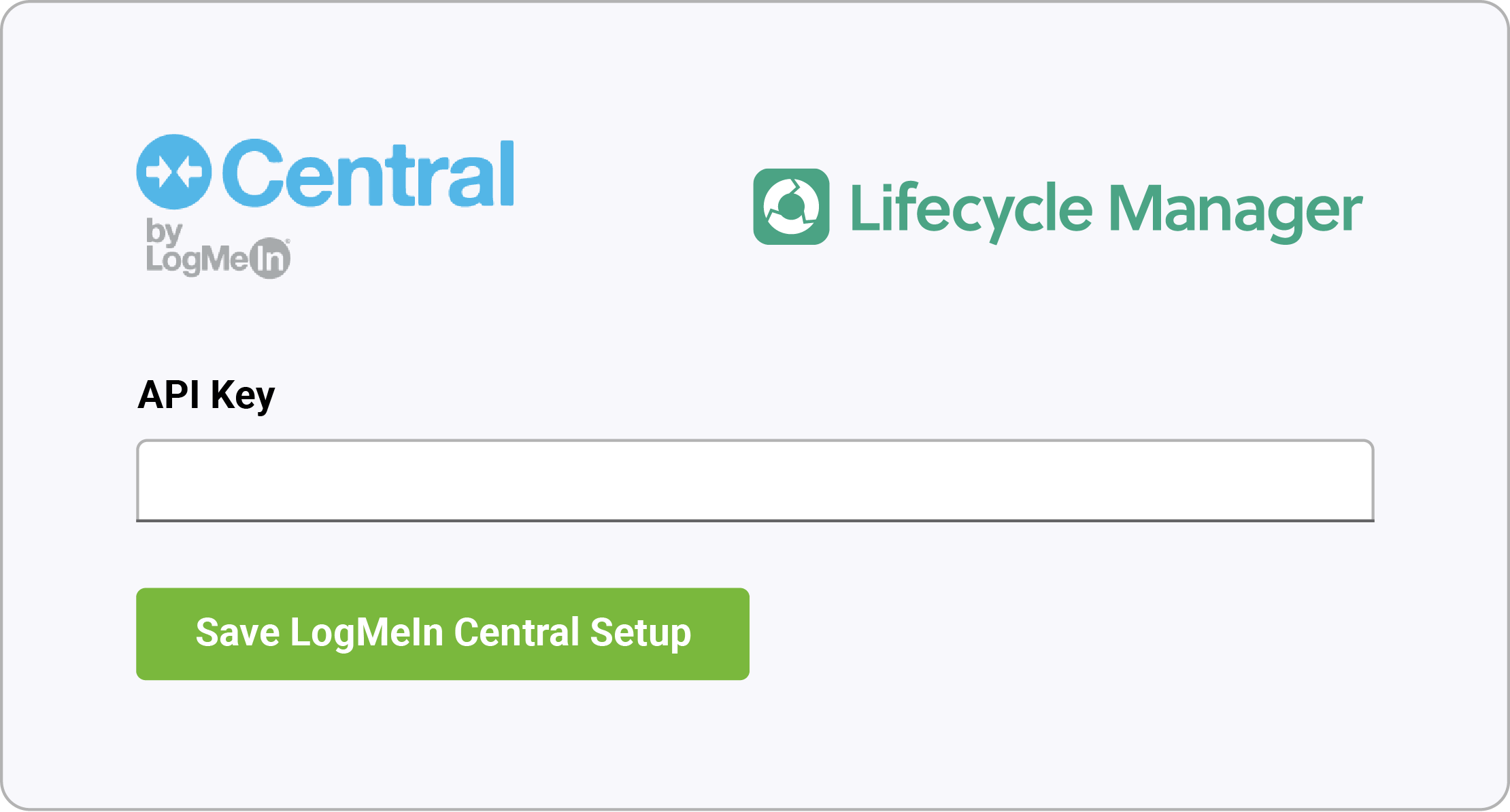Sync actively managed assets and their installed software by integrating LogMeIn Central with Lifecycle Manager for accurate warranty dates, automated insights, and generated scorecards for each of your clients.

LogMeIn Central is a remote management and support tool designed for IT professionals and businesses. It provides features such as remote desktop access, device monitoring, and automated task management, allowing administrators to efficiently manage and support multiple computers and devices from a single, centralized interface.
Lifecycle Manager integrates with LogMeIn Central to sync hardware data.
Gain a singular view into your client’s business by integrating your LogMeIn Central tools with Lifecycle Manager. With greater visibility, you can improve your clients’ experience by proactively identifying areas of improvement and communicating IT risk in a way your clients will understand.
Together, Lifecycle Manager and LogMeIn Central unlock a host of features that make client engagement easy, including:
We made it easy to integrate LogMeIn Central. All you need are your API keys, and in a few clicks, you'll have your client engagement powerhouse ready to rock.