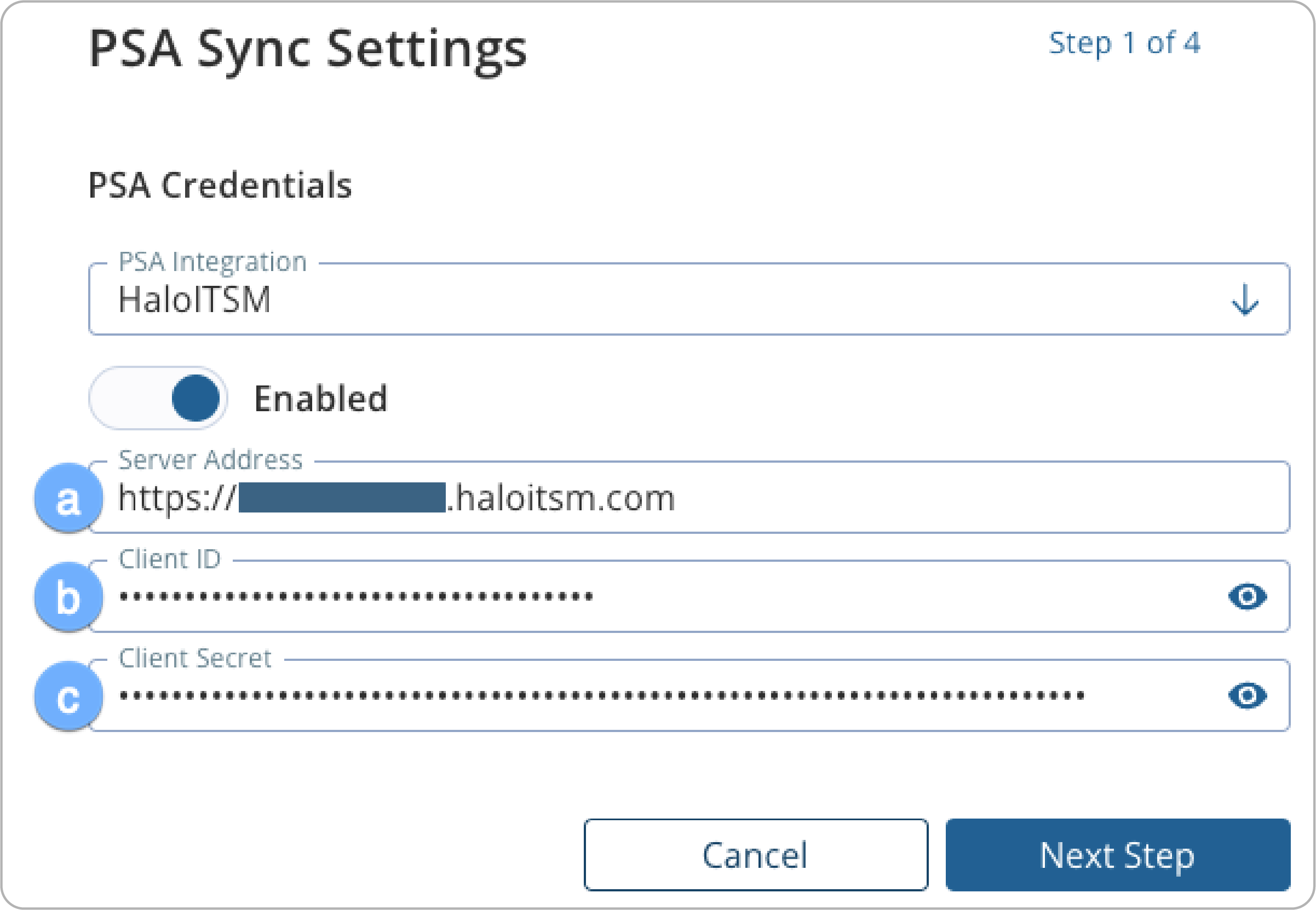Surface and action critical backup notification tickets, with two-way sync with the integration of Backup Radar and HaloITSM.

HaloITSM is an ITSM service desk software solution, designed specifically for enterprise IT service management. HaloITSM gives you the power to manage all IT support with powerful ITIL aligned out-of-the-box functionality. You can streamline and report on specific processes such as change and problem management. Tailored to your exact requirements, you can align IT to the business needs in an all-inclusive, unlimited IT Service Desk solution.
You can integrate Backup Radar with HaloITSM for two-way sync of backup tickets. Push urgent backup tickets directly into HaloITSM to help get visibility into your most actionable tickets.
Backup Radar’s intelligent ticketing automation streamlines your existing workflow by plugging right into HaloITSM to do the heavy ticket lifting and reduce that dreaded ticket noise. This integration automates the process of automatically creating, grouping, appending, and closing related backup status tickets, so you only see the most actionable alerts.
With Backup Radar’s No Results monitoring, hung and unreported backup jobs are surfaced both in the at-a-glance dashboard, and based on your customizable ticketing parameters, in your PSA. Keep client data accounted for with this holistic view of your backup environment both in Backup Radar, and your HaloITSM tickets!
Integrating HaloITSM and Backup Radar via API requires setup in both tools. After creating a new Backup Radar agent in HaloITSM you will configure the role and access permissions. You’ll then connect HaloITSM as a new Ticketing Source in Backup Radar and input your HaloITSM server and client ID information. Select and sync your Companies settings and sync filters, then configure your ticketing default setting.
Looking to get integrated now? Just follow the detailed process in our step-by-step guide in our Help Center.