
Integrating a new quoting software into your business is not as easy as simply creating an account.
It’s the change of a business process that can be unfamiliar or the habit-breaking that’s the most difficult.
We recognize this and have designed a system for onboarding every single business to Quoter. It’s a requirement because each business aims to solve a different mix of problems when adopting Quoter, and we’re able to provide valuable training to ensure the business is getting the most value out of Quoter in a short period of time.
Each person on our Success Team has onboarded hundreds of businesses. They understand common pitfalls and challenges that apply to business size, vertical and quoting volume. Our onboarding alleviates the administrative time a business would spend adopting Quoter on its own, and we make the transition more hands-off.
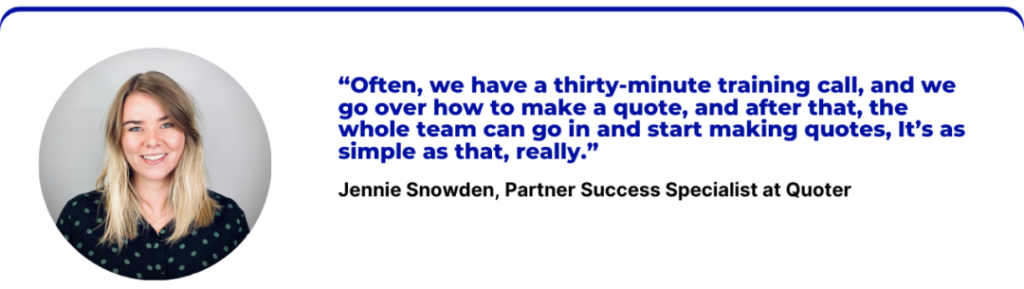
Once fully onboarded, our support is free. Hiring new staff? They can book a free training session with us to get familiar with their account and Quoter best practices. Anytime there is an issue or question on how to use your account, our support can be reached by Chat, Email or Phone. Our in-app chat is the fastest to reach us during (Pacific) business hours. Our product roadmap is based primarily on suggestions and feedback from our users. We value any kind of feedback as we continue to develop the product!
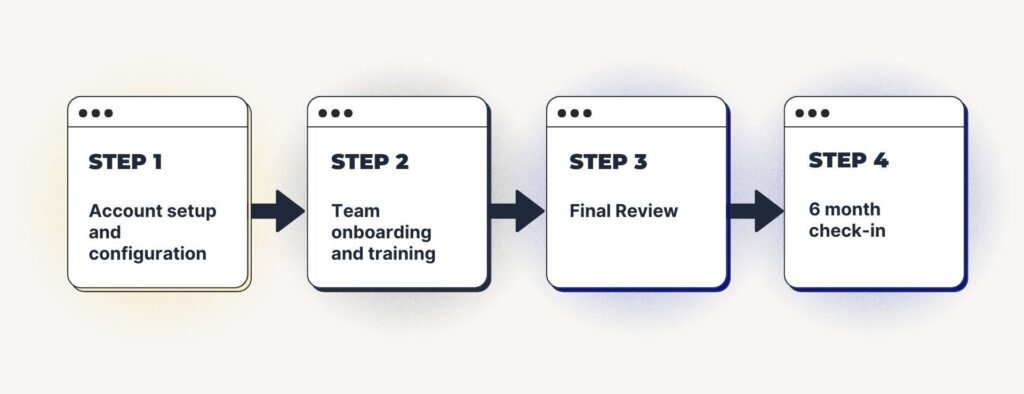
This is your Quoter Account setup and configuration.
This is where we host a training session with your team.
We will check in regularly over the first 3 months, getting started.
Final review of the account activity and Q&A. Business is fully onboarded.
One more outbound touchpoint from your account manager to collect feedback on the app experience.
Contact us using one of the two options below and we’ll get to work!
A. Request a demo
To see a detailed overview of Quoter and how it can be applied to your business, request a demo and we’ll screen-share, show you around and you can ask us any questions along the way. This is pending availability, but it’s common for us to book same-day demos when they are requested.
B. In a hurry? Skip the demo
You have the option to sign up yourself! See our plans and select the “Buy Now” button for each plan on our pricing page.