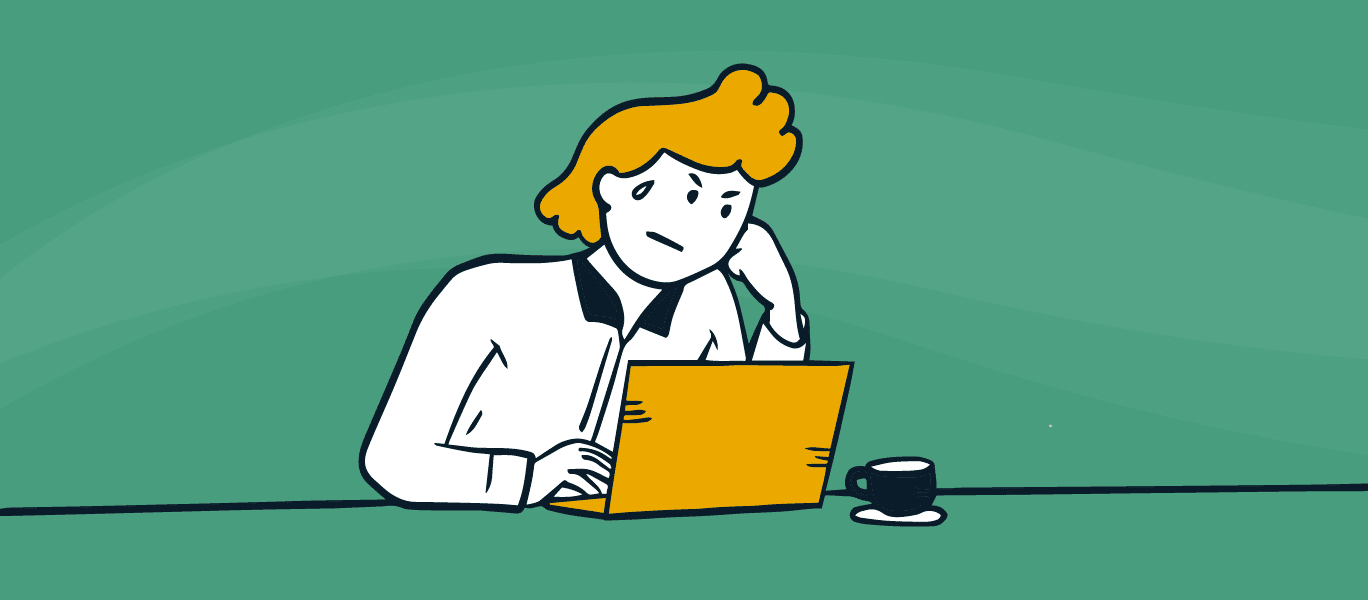
Is your tech stack slowing down your MSP and your clients? For many businesses, the tech they are using is actually slowing down their operation and having a negative effect on business every day. How are MSPs speeding things up?
In this article, you’ll learn:
What is the true cost of slow, outdated workstations and laptops?
A Techaisle report on the effect of aging hardware estimates that an average of 42 hours annually are lost when a PC needs repair. Repair and upgrade costs can sometimes amount to hundreds or even thousands. Add in the cost of slow servers, and the problem gets worse.
According to a 2018 Microsoft study, a PC beyond 4 years of age:
It’s obvious that hardware efficiency doesn’t improve with age. So why do your clients continue to use old laptops and workstations?
Operating system and application delays contribute to lost productivity, increased liability, and greater risk for your clients. These delays are frustrating for end users and the MSPs who resolve them — the resulting downtime negatively impacts productivity throughout the organization.
According to a Techaisle survey of more than 700 small businesses, the cost to repair older PCs equals or exceeds the cost of replacing the hardware. Small businesses spend more on repair costs when they could save money by replacing their equipment.
The research shows that most small and medium businesses (SMBs) could save significantly by updating their PCs. Still, many continue to hang on to legacy equipment based on a false sense of reliability — 70 percent of the SMBs surveyed have one of these older PCs.
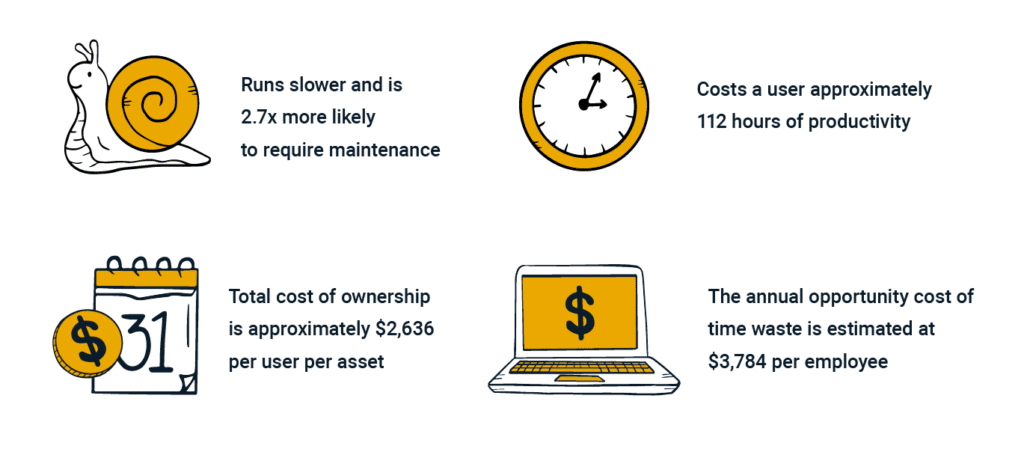
Business owners feared new computers would be incompatible with existing internal applications. They believed computers weren’t running crucial business applications or were simply concerned about the cost of upgrading legacy tech.
As an MSP that helps with this issue, you must monitor your clients’ systems to ensure they are always running and in warranty.
The key concept to breaking down these barriers is to show clients why actions taken for short-term benefits can have long-term consequences. By working with your client to build a roadmap for their IT environment, both parties can proactively plan upgrades and schedule expenses associated with warranties and hardware replacement.
Through collaboration, clients can see the value of refreshed hardware. They won’t get blindsided by last-minute expenses; instead, all upgrades and expenses are planned in their IT roadmap, so clients can feel confident in the strategy to keep their tech up-to-date.
To do this, MSPs must implement a recurring, scalable process to monitor aging client assets and their warranties. MSPs must constantly have a finger on the pulse for renewals and revenue opportunities. Then, when it comes time for a client conversation, all of the data and key insights are there.
So, how can MSPs have more effective conversations with clients? How can you build trust with your clients and co-create an IT roadmap to improve efficiency across their organization?
Lifecycle Manager users can proactively monitor and manage hardware refresh and warranty renewal sales. This process will improve your clients’ services, performance, security, and budgeting capabilities.
With easy-to-understand reports, MSPs can communicate with clients before meetings, allowing them to familiarize themselves with the information before making critical decisions.
Lifecycle Manager gives MSPs the toolset to improve client engagement and empower strategic conversations. With Lifecycle Manager, MSPs can leverage built-in tools to improve collaboration and client engagement. This process will help you succeed as not just a service provider for your clients but as a trusted partner.
Watch the on-demand demo or explore the features to learn how to strategize with clients more effectively.