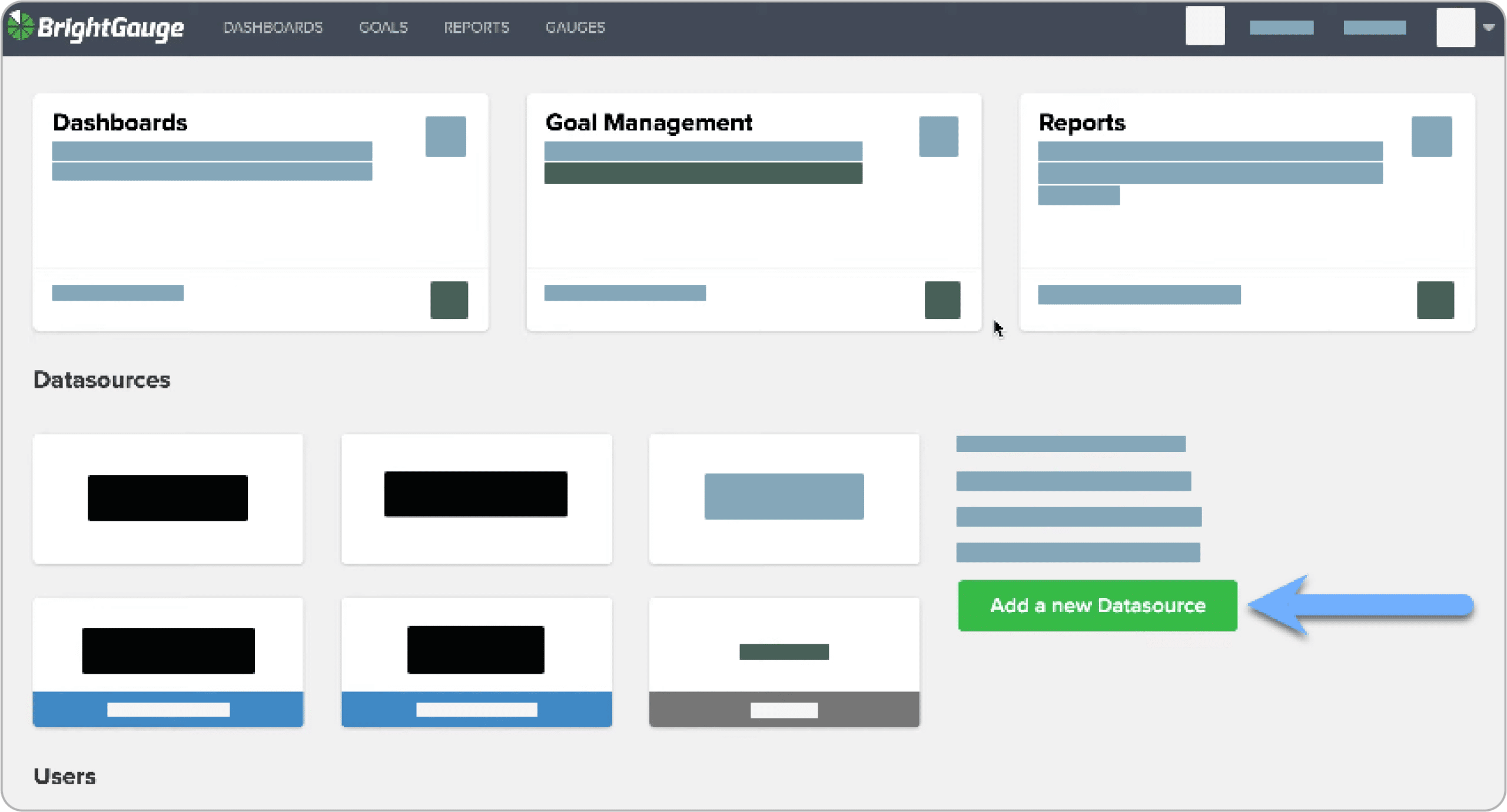The integration of Backup Radar and BrightGuage collects backup results directly from Backup Radar for visualization and client reporting in BrightGauge. See high-level backup trends, uncover risky unreported backups, and report on results for your clients

Your data, your KPI's, all in one place. BrightGauge is a powerful, yet easy to use data management platform for MSPs. You no longer have to wait for a status update, BrightGauge visualizes all of your company and client data in real-time with fully customizable reports, dashboards, and goal lists. Integrate BrightGauge with tools from your IT stack for better internal visibility or to show value to clients. Add your PSA, RMM, and financial data (plus tons of other integrations), for a single view of all the metrics that help you run your business.
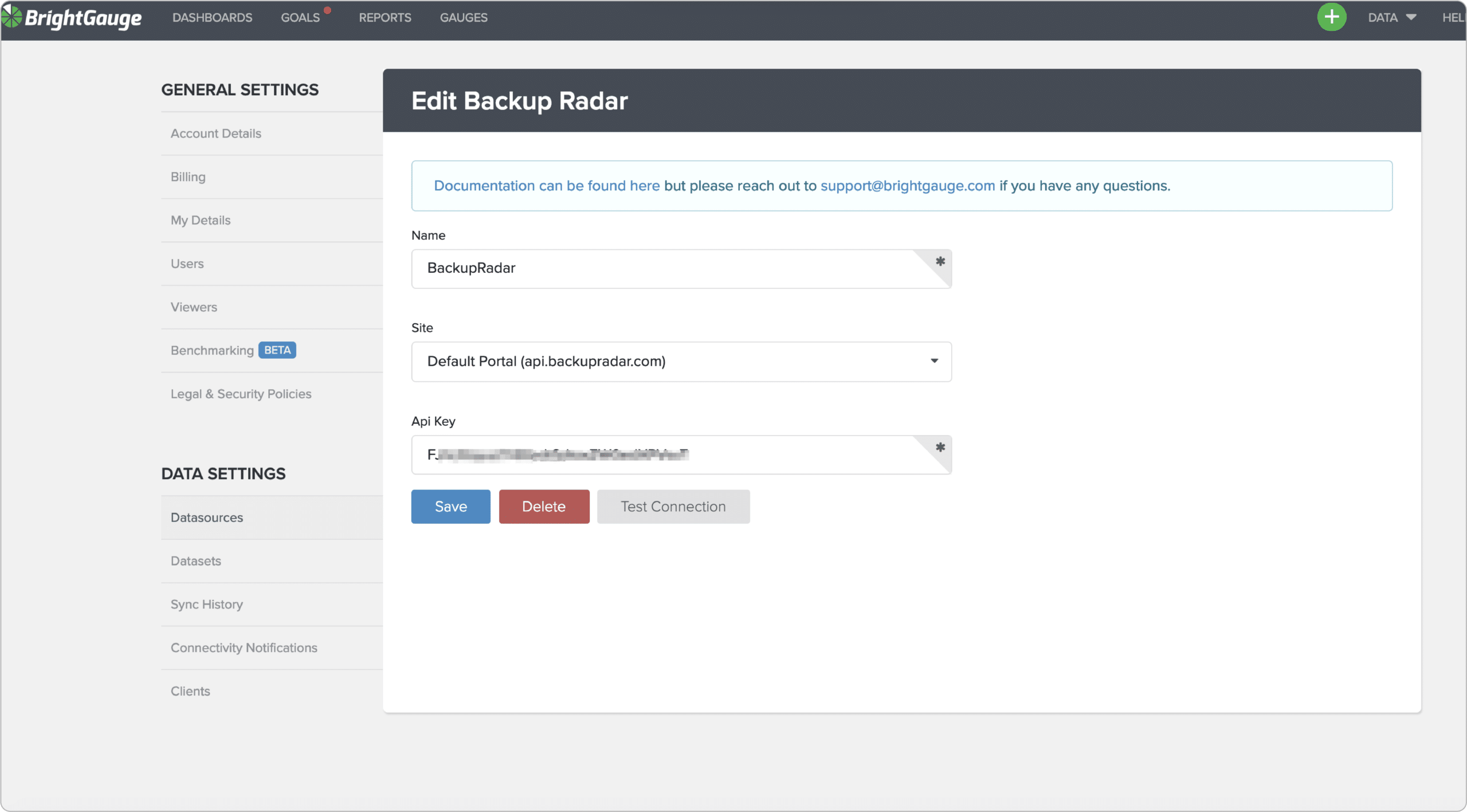
Backup Radar integrates with BrightGauge via API connection to surface backup status overviews in your BrightGauge dashboard.
Real-Time Dashboards
See which of your backups have completed and which have failed when you track backups monitored by Backup Radar through BrightGauge dashboards. Avoid errors that can cost you an important client relationship by maintaining visibility of tasks that matter. Dashboards update in real-time and performance alerts tell your team which tasks need immediate attention, so you can stay productive and efficient.
Your clients trust you to keep their systems running properly and you should build upon that trust by remaining as transparent as possible. Client Reports allow you to report on important metrics without manipulating numbers or fluffing up your data. With BrightGauge, you can create custom reports and set them to automatically go to your clients on the date and time you choose!
To integrate the API connection of BrightGauge, you’ll need your Backup Radar API Key. Add Backup Radar as a new Data Source in BrightGauge, and input your API key. See the step-by-step guide in our Help Center for details.