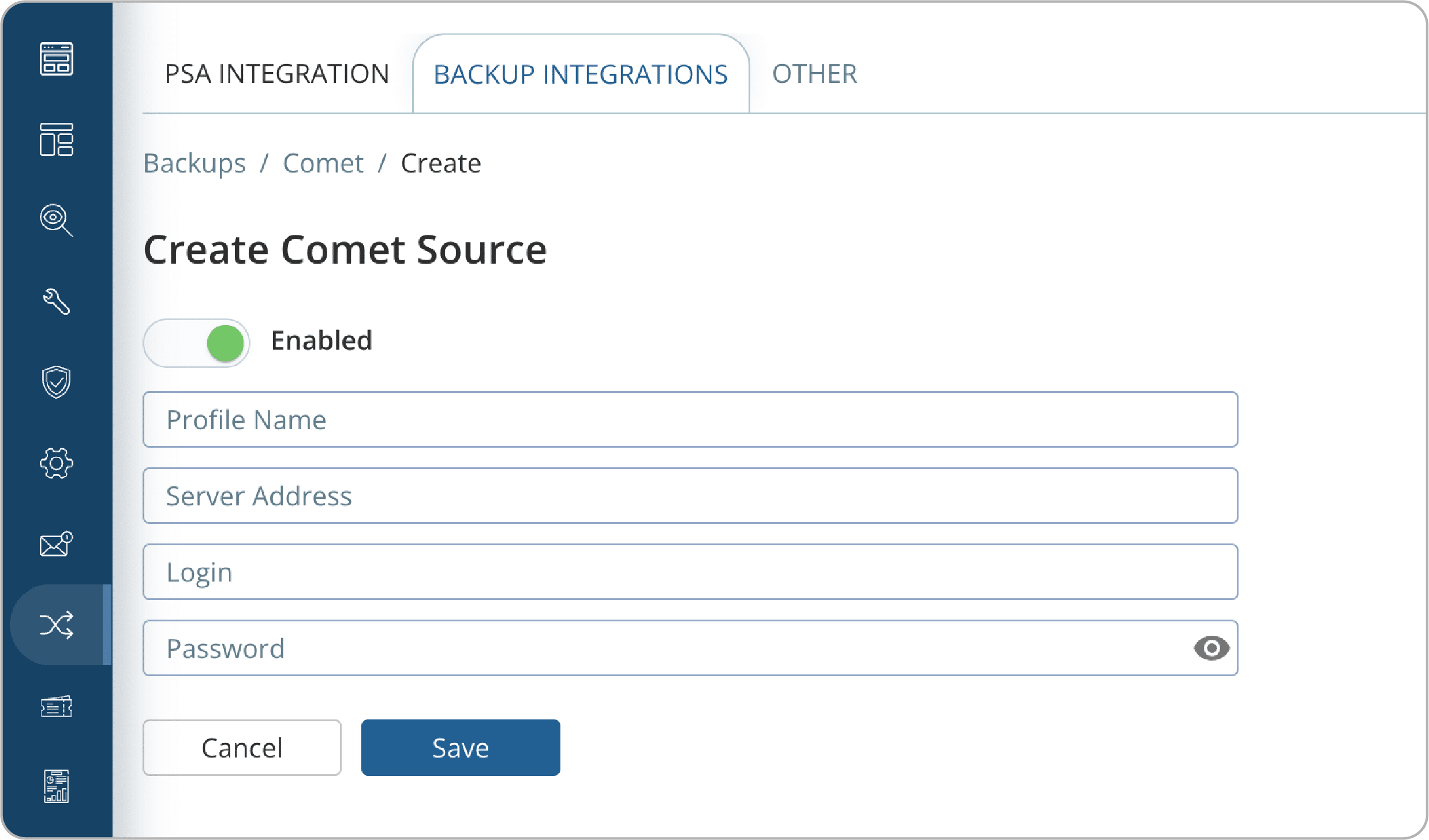The integration of Backup Radar and Comet Backup collects backup results directly from Comet for monitoring. See high-level backup trends, uncover risky unreported backups, and report on results for your clients.
Comet is a backup solution for MSPs and IT teams with an all-in-one platform enabling total control over your backup environment and storage destination.
Integrating Comet with Backup Radar allows users to get a comprehensive view of the most important information about your clients backups in one place. Backup Radar speeds up onboarding and gives Comet users dependable reporting and notification features within the app. Never miss a failed or no result backup ever again.
How Backup Radar works with Comet
Backup Radar makes Comet data available either through a direct API integration or email parsing. Once set up, the integration allows you to pull in information about your backups into our customizable dashboard. All your backups in one place.
Flexible ticketing
Customize our ticketing system that shows any failures, or missed “no result” backup jobs. Group tickets into categories to match your workflow.
Stay notified
Monitoring the state of backup and replication data keeps users up to date on any issues or errors that may arise — whether it’s failed or missed backups.
Analyze trends and data
Use the Backup Radar dashboard to get a high-level view of your backup environment. Use the audit screen to examine trends to address the root of any problems you experience.
Maintain security and safety
Give your clients peace of mind knowing that their data is safe and recoverable. Backup Radar makes it easy to filter and search for any errors that could cause vulnerabilities.
Integration is straightforward: enter a profile name (this can be any name to label the integration), your Comet Backup server address, and the credentials you use to view the Comet Backup admin dashboard. When finished, save the integration source, and new policies arrive to your Manage > Activate Policies page after the first hour those credentials have been saved.
Here is the full step-by-step guide.