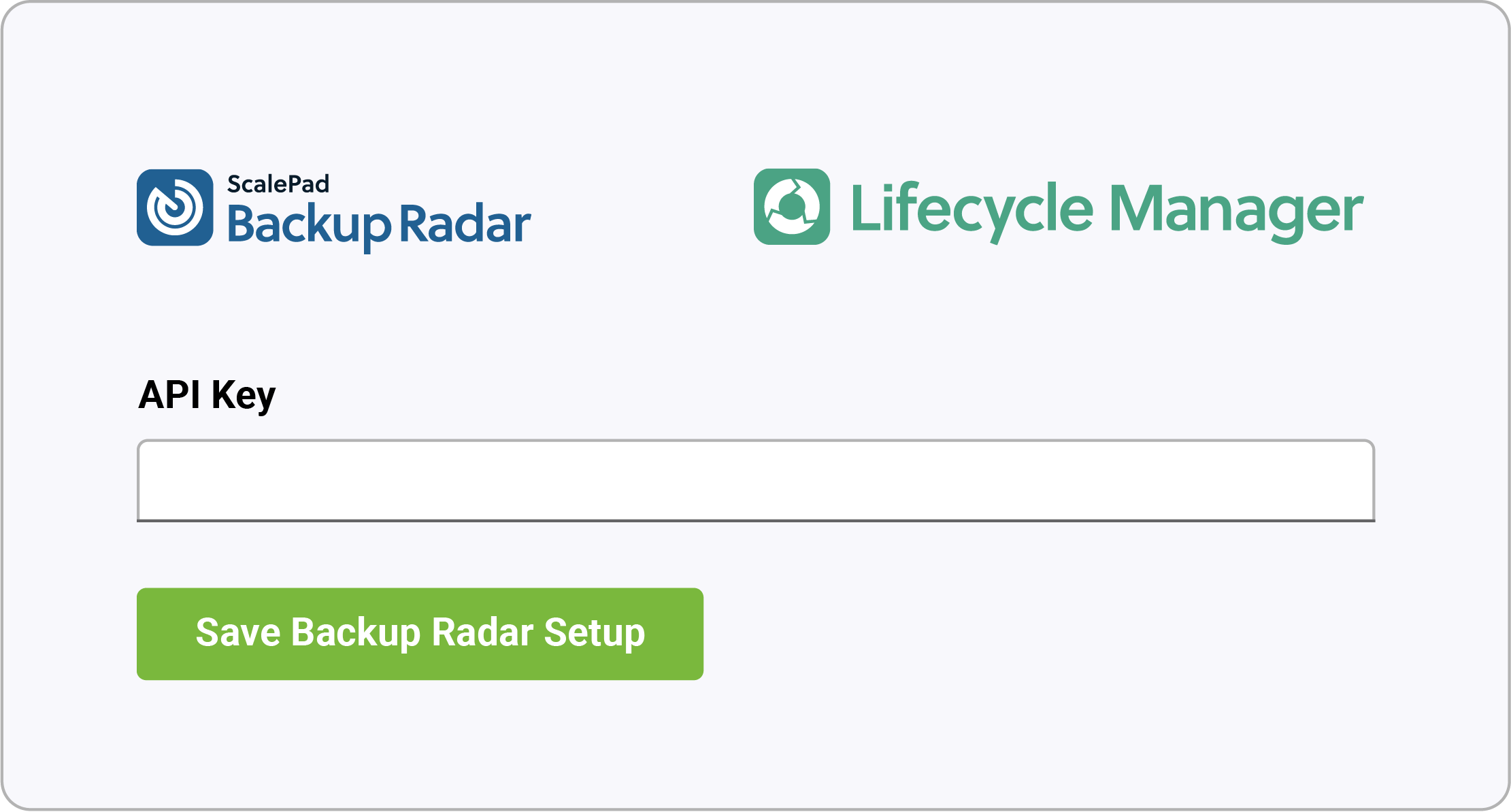Integrating Backup Radar with Lifecycle Manager allows you to include backup monitoring Insights in client accounts in Lifecycle Manager. Quickly see a list of all clients’ servers, workstations, and virtual machines (VMs) that do not have backups configured. Leverage total backup oversight from Backup Radar directly in Lifecycle Manager Insights.
ScalePad Backup Radar is an automated backup monitoring platform for MSPs that eliminates errors and the risk of data loss by highlighting the gaps in any backup environment. By giving MSPs complete oversight across backups, Backup Radar enables them to be the data protection experts their clients rely on. With innovative intelligent PSA ticketing and over 300 integrations, Backup Radar is the most complete backup monitoring solution on the market.
Integrate Backup Radar into Lifecycle Manager to identify servers, workstations, and VMs that exist in Lifecycle Manager but are NOT configured for monitoring in Backup Radar. Lifecycle Manager automatically checks backup monitoring coverage to ensure no gaps in your backup monitoring or backup process. Your team can instantly identify areas for remediation in your backup process to ensure compliance with service agreements regarding backups.
Backup monitoring insights
Backup Radar can’t tell you what you’re missing if you’re not monitoring tasks on that device! You can see backup monitoring insights from the Client dashboard tab of your Lifecycle Manager dashboard.
Uncover unconfigured backups
Lifecycle Manager provides next-level insights for Backup Radar users. Once connected, Lifecycle Manager reveals all client devices with unconfigured backup monitoring across all managed clients. Insights are separated between servers, VMs, and workstations.
To integrate the API connection of Backup Radar and Lifecycle Manager, you must have a paid Backup Radar account and a free or paid Lifecycle Manager account. For the step-by-step details for surfacing Backup Radar details within Lifecycle Manager, please see the Help Center article.