Our quoting software integrates seamlessly with OnePage CRM. Save your team hours spent creating and tracking quotes. Close deals faster and bring team visibility into sales performance.

OnePage CRM is a cloud-based platform for small businesses. It simplifies workflows by turning leads into tasks, ensuring consistent follow-ups and deal closures. With tools for contact management, pipeline tracking, email integration, and reporting, OnePage CRM helps sales teams stay organized, streamline processes, and improve efficiency.
Quoter integrates with OnePage.
Integrating Quoter with OnePage CRM enables a more seamless, automated, and error-free quoting process, leading to improved productivity, more accurate pricing, and better overall service delivery.
Create or Select an Existing Contact or Company
When creating a Quote in Quoter, you can search for an existing Quoter contact or create a new one automatically that will be pushed to OnePage CRM as a Contact.
Automatic Quote Push
When a Quote is created, a Deal will be added to the Deal List with the value of the Quote.
Automatic Status Updates
When a Quote is won, lost, or updated, Quoter will update the status of the OnePage CRM Deal according to the mapping settings you configure.
All your quotes in one place
Track performance, follow up on pending deals and collaborate with the team more efficiently from within Quoter.
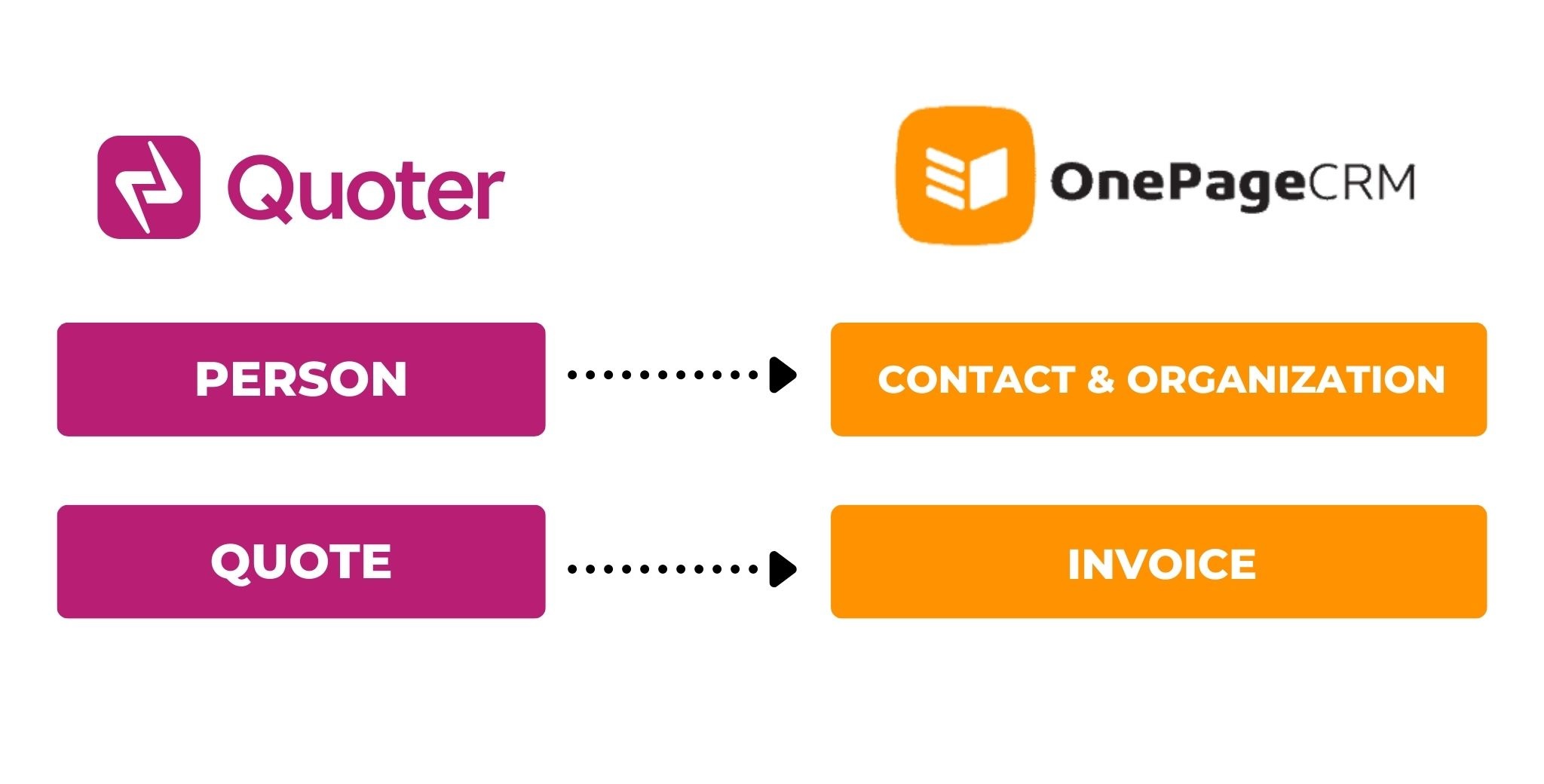
When signed in to your Quoter Account, navigate to Settings > Integrations to select OnePage CRM under CRM integrations.
Follow the step-by-step guide below: