
ControlMap has introduced dark mode, designed to enhance your experience by providing a more comfortable and customizable display option. Dark mode offers an alternative view that can make longer sessions on the platform easier on the eyes.

1. Click on the profile icon in the top right corner.
2. Click on appearance.
3. Select the appearance option – dark mode, light mode, or match system settings.
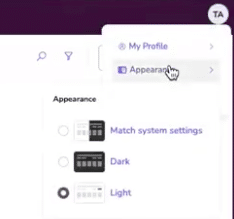
Turn on dark mode in ControlMap and enjoy a more customizable, user-friendly experience.